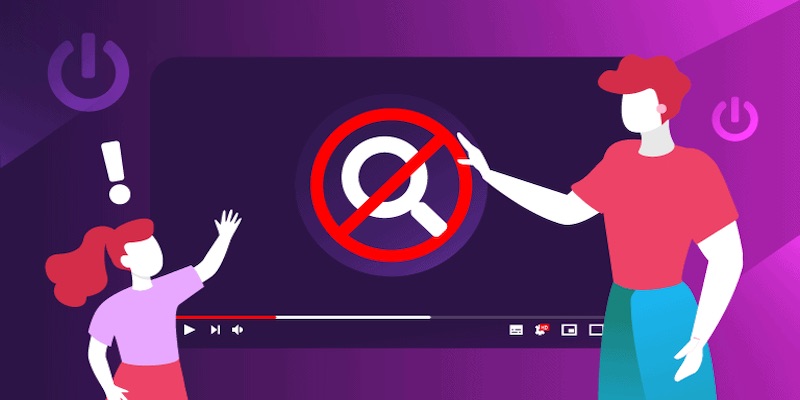
YouTube is part of the enormous Google empire that has been Number One & Two on the internet forever. Despite pressure from video Apps Instagram and TikTok, it is very popular with kids. For many children, using YouTube is the first place they make a real decision. So parents have to be upto date yet on how to keep kids safe and away from inappropriate YouTube content.
Interesting facts about YouTube;
- Several billion YouTube videos
- 500+ hours of video are uploaded every minute
- Two billion users log into YouTube every month
So how do we filter all this violent, sexual, manipulative stuff while keeping it friendly?

First, there is ‘Restricted Mode’ on YouTube and the more family-oriented YouTube Kids app, which is part curated by human eyes. However, reports have shown the staggering amount of vulgar, violent, and disturbing content that YouTube’s automated filters do not catch. They target these videos at young children, using popular characters, misleading titles, search-engine-optimised language, to maximise views by young children.
Relying on YouTube filters isn’t enough.
YouTube’s Child Restrictions aren’t very secure;
1. Restricted Mode is better suited for pre-teens and teens
2. YouTube Kids is for pre-school and young primary school kids.
3. They don’t do enough to keep kids safe when using YouTube.
How Does YouTube’s Restricted Mode Work?
YouTube’s Restricted Mode filters out a variety of inappropriate content, using automated filtering that looks at a video’s metadata. Videos that other YouTubers have flagged as inappropriate also won’t show up when using Restricted Mode.
YouTube’s Restricted Mode blocks;
- Drug and alcohol use and discussion.
- Sexual content (including discussion or actual depictions of sex).
- Graphic violence, including natural disasters, war, disturbing news reports, and crime.
- Terrorism, war, crime, and violent political conflicts.
- Profane and mature language, racial slurs, swear words, and adult language.
- Inflammatory or demeaning content directed toward a user or group.
YouTube’s automatic filters don’t work well. It is easy to find videos featuring all the blocked categories after two minutes of browsing YouTube with Restricted Mode turned on.
You can test Restricted Mode easily yourself, switch it on and off. You will see Restricted Mode blocks billions of videos, just not all of them.
The second problem with Restricted Mode is that it is not flexible. Parents don’t want their children exposed to religious content, political content, toy unboxing videos, manipulative ads, violent video games, etc. Parents weren’t happy with YouTube’s Restricted Mode, so YouTube built ‘YouTube for Kids’, featuring a more powerful kid-friendly filter.
How YouTube Kids works.
How YouTube Kids works.
YouTube Kids is a separate YouTube app/platform, which filters content from YouTube. Parents can choose between YouTube Kids for under-4-year-olds, 4-8-year-olds, and 8-12-year-olds.
“Our automated systems select content from the broader universe of videos on YouTube. We work hard to exclude content not suitable for kids, but we can’t manually review all videos and no automated systems are perfect”
Some of the videos which slide past the YouTube Kids’ content filters are pretty unpleasant, depicting suicide, Disney princess erotica, and nasty prank videos. YouTube Kids include additional controls for online safety. For example, YouTube employs hundreds of moderators to watch videos to ensure that they are ok for kids. YouTube Kids provides a toolset that parents can protect their kids from accessing disturbing content on YouTube.
What Are the Best Ways to Keep YouTube Safe for Kids?
A big part of the problem is how popular YouTube is. It is 2nd largest site on the internet behind its owner Google.
30,000 hours of new video hits YouTube every hour, 2 billion-plus viewers view the site each month. Content producers, Influencers are desperate for their videos to generate ad revenue, meaning kids online safety may not be top of the list of concerns anymore for YouTube.
YouTube’s automated filters can’t block unsafe content. But there are ways to keep your children’s YouTube time in 2021 as safe as possible.
Monitor your child’s YouTube usage
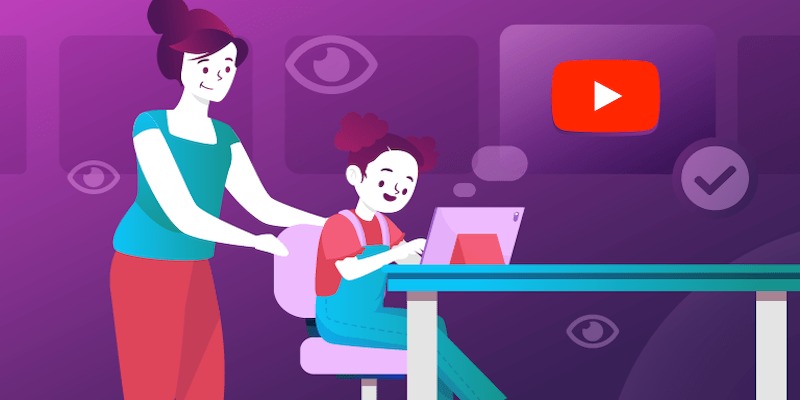
- Watching YouTube with your kids is the best way
- Ask your kids to keep the volume of the video loud enough so that you can hear what they’re watching is a decent compromise.
- You can also use the Watch It Again tool on YouTube Kids
- Check History on regular YouTube to see what your kids have been watching.
YouTube for Kids

Download YouTube kids or use it on the web. To set up a profile, sign in with your YouTube/Google account. Making a profile for your kids makes it easier to;
- Block certain channels
- Make curated playlists
- Track your child’s YouTube activity
Disable Search
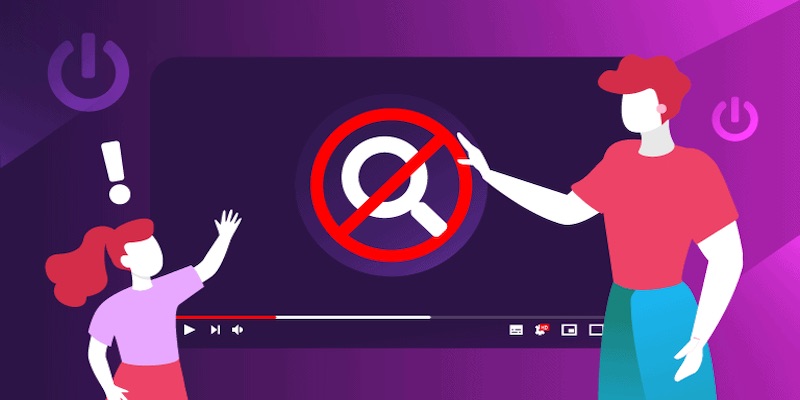
Kids won’t like this one, but it is a very helpful option. Disabling ‘Search’ on YouTube Kids means children will only see approved content certified by YouTube’s moderators.
Disabling Search makes it difficult for kids to find what they want to see (they can’t search for it!). It blocks content that they may be looking for as well.
Third-party parental control App

Automated YouTube filters don’t block all the harmful content on YouTube, but downloading a parental control app can provide another level of protection for your kids, especially if they like browsing YouTube with Restricted Mode on. Kaspersky’s parental controls filter and tracks YouTube usage both on the site and on the Android app. UNICEF, Barnardos and most experts recommend the use of paid parental control.
Curate playlists
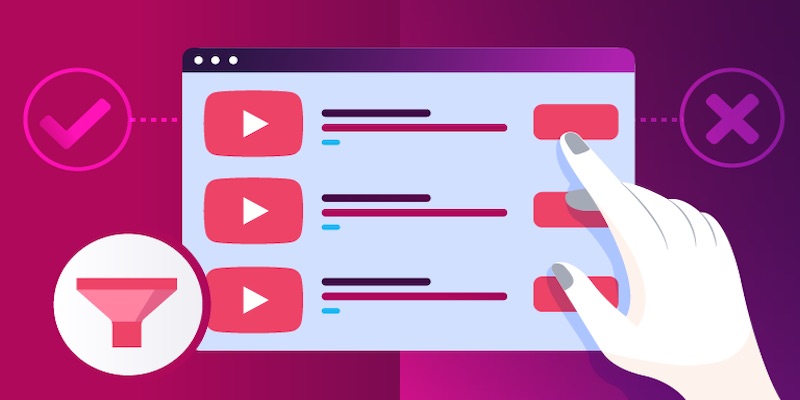
A very time-consuming task, but it can be pretty rewarding. The most effective way to ensure that your kids aren’t watching inappropriate content is to build the list yourself. However, there’s no guarantee that your kids won’t steer away from the playlists that you make.
A fun way to do this is to make playlists with your kids. That way, they’ll have a sense of ownership.
Block offensive channels and videos
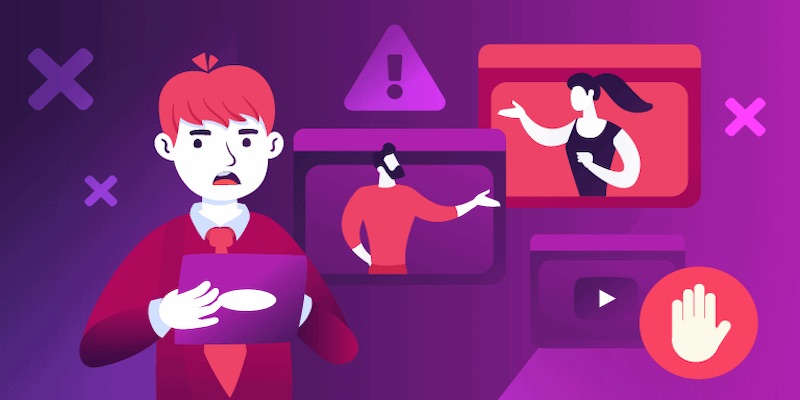
Block unwanted channels;
- Click on the channel name
- Click the About tab
- Click the flag
- Then Click Block User.
Use a YouTube blocker; Download Video Blocker 6.3 (FREE) from the Chrome store. You can block both search terms and channels. To block a channel right click and block. It stops that choice screen at the end of a video, which means your child can think about something else other than aimlessly continuing. You can also get viewing timers.
For older children, consider keystroke software: Use this internet-wide to block adult sites and to be able to see what your child is doing on the internet.
Show your kids how to flag and report video’s

Teaching your kids how to flag and report videos on YouTube will show how to protect their online life.
For older kids, try Restricted Mode.
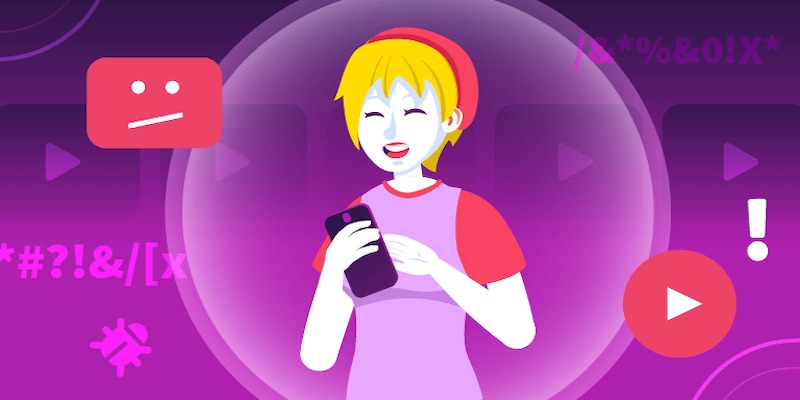
Restricted Mode is not as well-managed or as thorough as YouTube for Kids. However, Restricted Mode content is less severe.
Enjoy conversations about internet usage

Many kids don’t see why their parents are concerned about YouTube content.
Child psychologists & advertising watchdogs agree that it’s really important to have conversations with kids about YouTube content. In the example of unboxing videos, letting your kids know that most families don’t open toys every day (and that the kids who do are getting paid to do so) can help your children have a context.
Keep talking with kids so that they can come to you with their feelings about what they’re seeing online. Children often keep disturbing experiences secret from parents because they’re worried they’ll get into trouble.
Make a content contract

Once you’ve explained to your kids why you need to keep them safe online, it can be really helpful to write out a “contract”. Here is one from Norton 360, which offers a template for an internet safety contract in its parental control app)
- “I’ll discuss anything confusing or disturbing with my parents,”
- “I will limit my usage to this many hours a week,”
- “My parents can look at the content I’m viewing and block it if they want to”
What Are the Best Ways to fully Protect Your Kids Online?
While YouTube plays a massive role in young people’s world, social media and video games are probably the most common online activities for young people, and we have dozens of helpful blogs covering those.
Teach your kids about internet safety

- Age-appropriate discussions about the internet are essential
- Be careful about adverts
- Content that seems benign is marketing
- Influencers should not be taken too seriously
- Predators can fake online identities
- Downloading files can cause malware infections,
- Hackers spoof real websites to phish users’ information.
- Chat about the harmful effects of screen time, which can give them a sense of caution regarding their devices.
Since COVID19 schools need to update the online safety in-school messaging to keep current. We have moved past ‘Don’t talk to strangers online
Set boundaries

Kids will usually be willing to accept online boundaries when they understand the dangers on the web. Paid parental control is ideal for enforcing time limits, let tech take the blame, not you.
- Screen-time limits (not at school, dinner, after 10 pm, etc.).
- Request permission for all downloads and purchases (parental control apps are very helpful for this).
- Keep all identifying information off the internet.
- Allowing parents to “friend” or “follow” children’s social media accounts (you will have o agree that you won’t respond or engage with their content)
- Parents reserve the right to uninstall/block apps and games.
Some devices have pretty good built-in tools

Windows 10 users can make a child account for their kids. Parents get weekly activity reports, set limits on the app and device usage, block specific apps and sites, and set purchasing permissions for kids on shared Windows devices.
Mac and iOS users can use Apple’s Family Sharing, which allows you to monitor screen time, set time limits for specific devices and apps, filter content (somewhat), schedule device usage, and share subscriptions and iCloud storage with family members.
Android users can set up Family Link, which notifies parents about all downloads and purchases (including the option to deny them), and it also provides location tracking, screen time limiting and monitoring, and the ability to block or limit specific apps. Family Link is only offered for users 13 and under.
Use internet security tools

All of the above parental control tools are great, but they all have gaps. None of them offers fine-tuned content filtering and depends on the operating system’s built-in web protections and antivirus scanning to keep kids safe.
We recommend everybody use antivirus software, especially parents. Hackers specifically target kids for phishing attacks and malware attacks, which can cause your entire network being compromised, your finances getting hacked, and malware spreading from your children’s devices across your entire system.
Limit and monitor specific apps

Unfortunately, no tool can track your child’s incoming and outgoing messages and content on social media apps like Facebook, TikTok, WhatsApp, Snapchat, or Instagram.
Agreeing to follow, but not comment or engage with, your children’s social media can be a good way to monitor their activity — but a lot of kids will not agree to this. Depending on their age, though, it can be a necessity.
You can also limit app permissions — make sure you’re blocking apps from accessing location, contact lists, SMS, etc. if they aren’t essential to the app’s function.
FAQ — Keeping Kids Safe on YouTube
What are YouTube’s parental controls?
Is there inappropriate content on YouTube Kids?
How can parents keep kids safe on YouTube?
Is YouTube Kids free of charge?
What are YouTube’s built-in parental controls?
YouTube’s Restricted Mode is supposed to filter out a huge range of “adult” content, but it’s ineffective. In about 3 minutes with Restricted Mode turned on, I was able to find speeches by famous white nationalists, street fighting in Aleppo, Syria, how to make and sell drugs, women in lingerie, and a brutal street fight in Marseille.
However, YouTube offers another alternative for parents — YouTube Kids.
YouTube Kids is a separate app and website that offers different levels of filtering for younger kids. It blocks the vast majority of inappropriate content, but there are still all kinds of creepy, violent, sexual, and inappropriate videos on YouTube Kids. However, you can turn off the Search function in YouTube Kids, so kids can only watch videos that human moderators have approved.
Is there inappropriate content on YouTube Kids?
Unfortunately, yes. While YouTube Kids blocks a ton of content, with 500+ hours of content uploaded to YouTube every minute, there’s no way for YouTube’s algorithms to block all the inappropriate stuff.
There are strange and disturbing videos targeting kids on YouTube. For example, Peppa Pig committing suicide, Spider-Man drowning Elsa, Minecraft characters shooting and killing each other, kids getting pranked, hurt and traumatized, and paedophiles using toy unboxing videos to groom and target kids.
YouTube say they are doing their best to protect people but it is not enough. Here are some more tips to help you
How can parents keep youngsters safe on YouTube?
Depending on the age of your kids, there are a lot of different ways to keep kids safe on YouTube, such as:
- Use Restricted Mode (best for older kids).
- Use YouTube Kids (better for younger kids).
- Turn off Search in YouTube Kids.
- Get an antivirus with content filtering (Norton 360 is my favourite).
- Teach your kids to block and flag certain videos and channels.
- Create curated video playlists for your kids.
Is YouTube for Kids free?
Yes, YouTube Kids is free. You can access it online even if you don’t have a YouTube account. But if you do make an account, you’ll be able to customize YouTube Kids and allow your kids to use the Watch It Again features (which is also helpful for parents that want to track their children’s YouTube history) and also gets content suggestions based on their previously watched videos.
YouTube Premium subscribers that sign into YouTube Kids can pass on their premium benefits to their kids, including ad-free viewing, free video downloads, and the ability for YouTube to play in the background even when you leave the app (which is great for kids that use YouTube as a music player)
Articles of Interest
Rules for Kids aged 5-8 on Smartphones, Devices
Internet Safety Talks for Kids Aged 6-9
Internet Safety Tips for Kids – Keeping Kids Safe Online 10k + reads
Five things a child must never share online
Handy Connections.
Setting up the right Social Media Profile for Kids
Low-Cost Norton 360 Premium
Gamers – You need Nord VPN



