Making TikTok Private
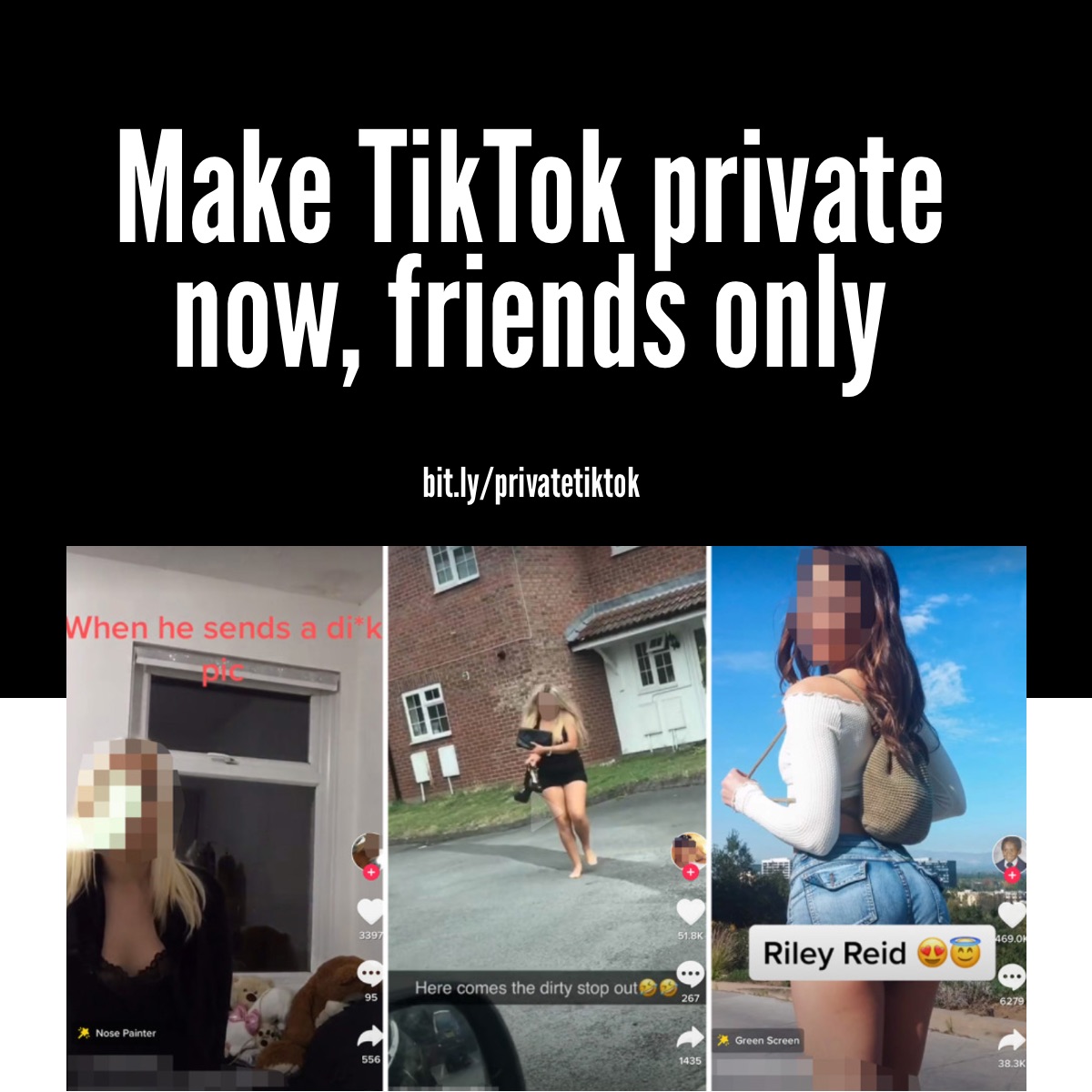
Google has never been permitted in China.
Time to force social media apps default to private?
In the meantime, Here’s how to do for yourself.
When you create a TikTok account your profile is automatically made public so that anyone can follow you and view your videos, but if you want to prevent strangers from seeing your content, TikTok lets you make your account private at any time.
When you make your account private, everyone that is already following you will still follow you, but new users who want to see your posts will have to make a request, at which point you can either approve or decline. In just five quick steps, you can make your TikTok account private. Instructions beneath.
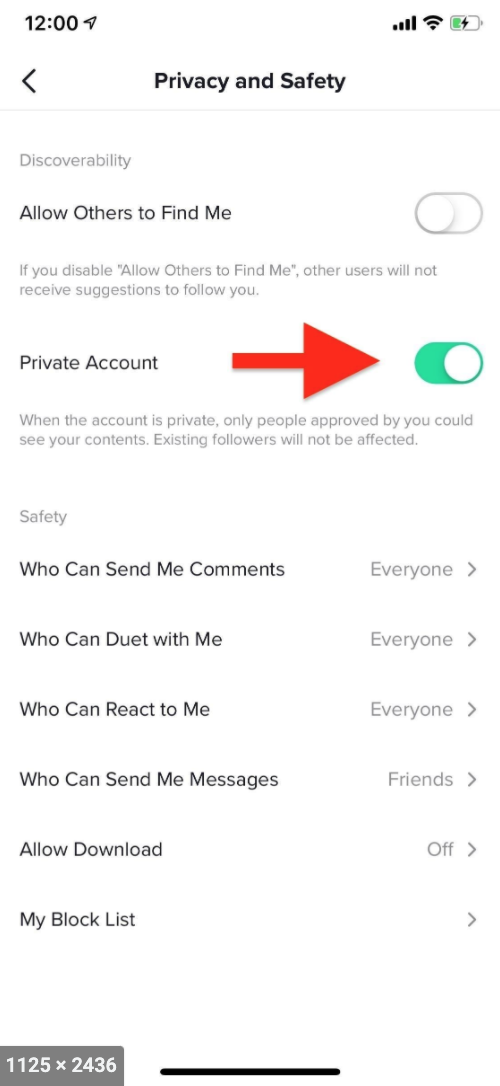
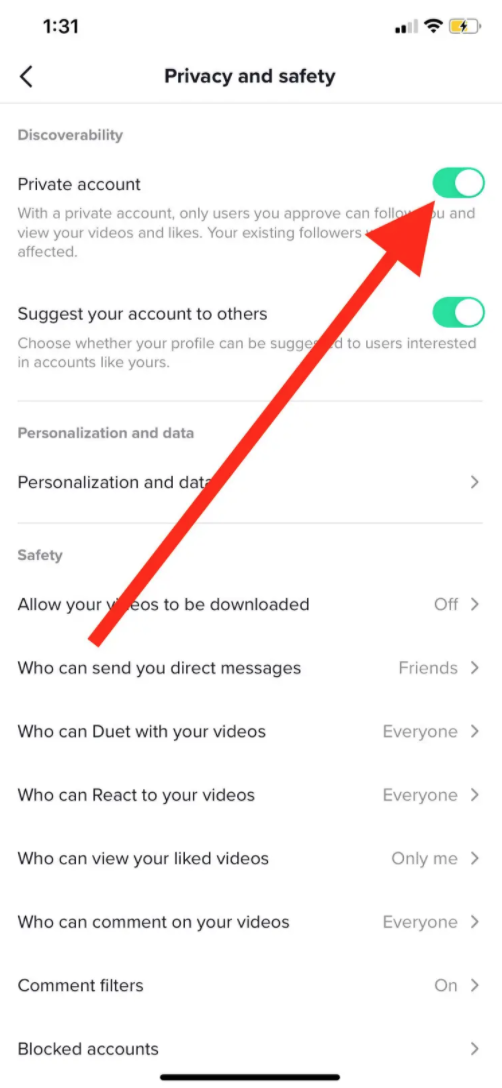
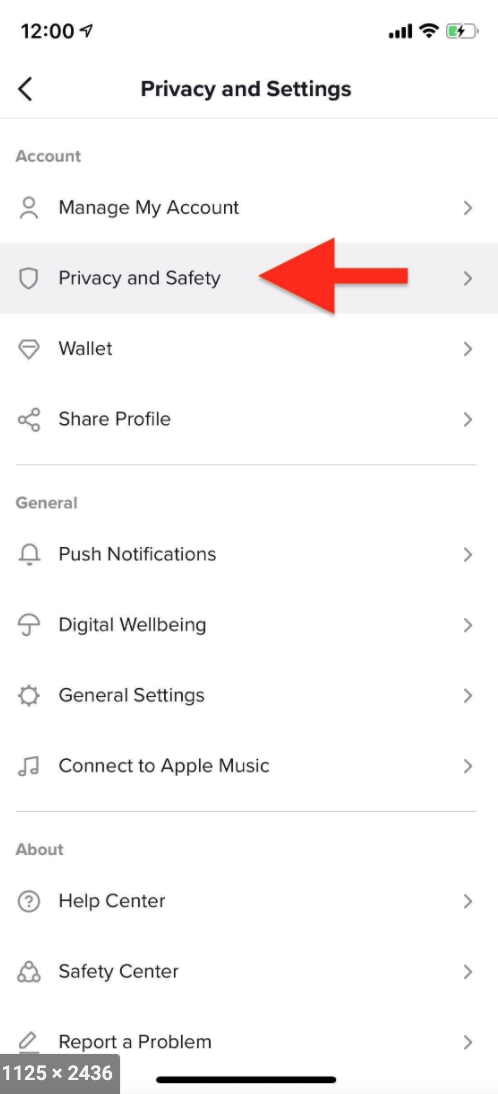
Help my kids know more than me!
The internet is here to help you with this one and there’s great stuff out there. Try these sites
www.futurelearn.com
www.getsafeonline.org
www.webwise.ie
www.learnthenet.com
www.staysafeonline.org



